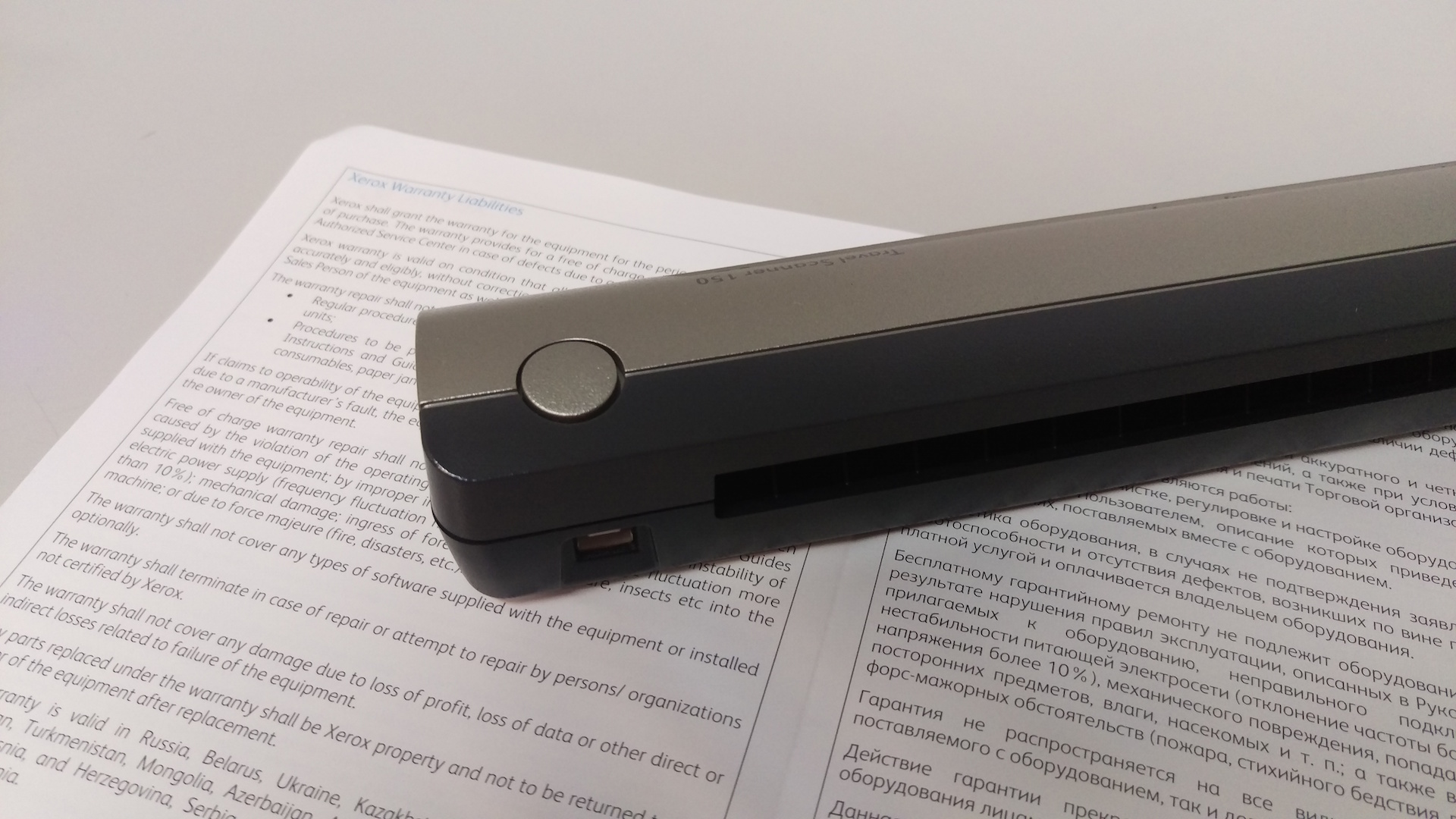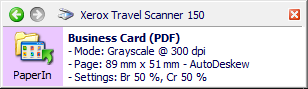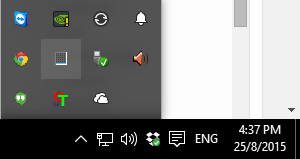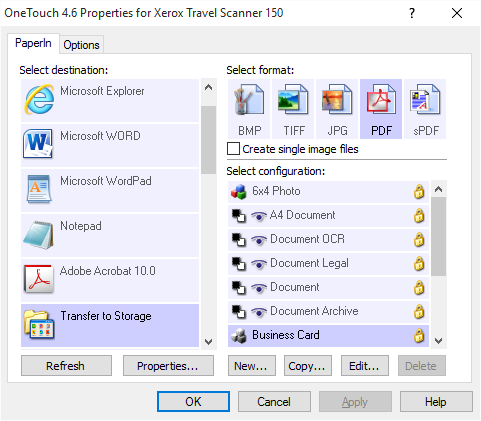Are you someone who perpetually works out of the office and on-to-go? If so, I am pretty sure you have been caught in moments when you need to carry out some work like scanning documents for your clients. Fuji Xerox has recently unveiled its Travel Scanner 150, specifically targeting executives-on-the-go, such as financial consultants or sales personnel.
Physical Dimensions
The Travel Scanner 150 is very lightweight, with a mass similar to that of an average-sized smartphone, 300g. The scanner is designed to be small with a width slightly longer than an A4 paper and a nearly square shape of 5cm. The design is meant to fit into a bag.
To minimise the amount of peripherals being carried, the scanner draws its power directly from the same USB cable that it is attached to the computer. To ensure that both the scanner and the cable stays together, Xerox packed in a black bag as well.
Functionality and Software
The Travel Scanner 150 is designed to scan documents on-the-go; you can scan paper from the size of a business card up to the size of A4 paper. Hence, it provides auto-crop, auto-straighten and auto-brightness functionalities. These functionalities help to correct a skewed document being scanned in low light environments.
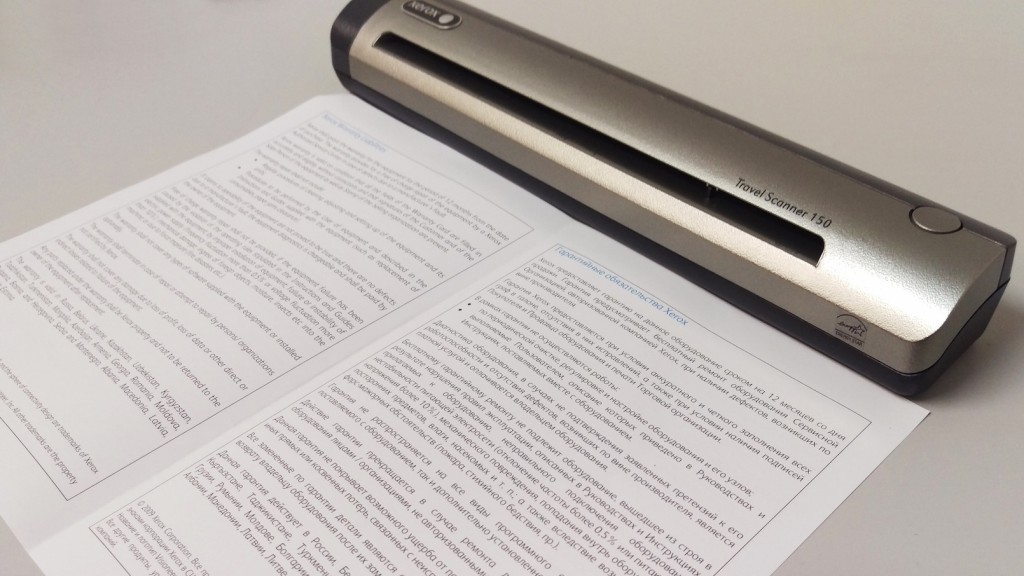
The auto-crop feature also cut the scan at the right length. Being one of the cheaper portable scanners on the market, the scanner scans at a rate of 10 ppm and has a duty cycle of 165 pages/day. It has a maximum resolution of 600 dpi. For document scanning, a resolution of 150 dpi will typically suffice.
The Travel Scanner 150 also has asoftware called OneTouch. OneTouch is unobtrusive and really simple to use. The only visible indication that OneTouch is present is a tiny icon in the taskbar menu. The software has many predefined options that a user can use out of the box. Not only that, by clicking on “Paper In”, the software will continue to scan multiple pages into a single pdf file.
The scanner will require calibration and cleaning once in a while, and it can be done through OneTouch. The calibration paper and the cleaning cloth are provided in the packaging.
The OneTouch software is available only on Windows platform. For most working executives on the go, it should be sufficient. The user can also upload to different cloud document repository services such as GoogleDocs, Evernote, Dropbox, in the user’s file format of choice, including text-searchable PDF format.
The Travel Scanner 150 is one nifty gadget that will surely make your out-of-office work routine more of a breeze.